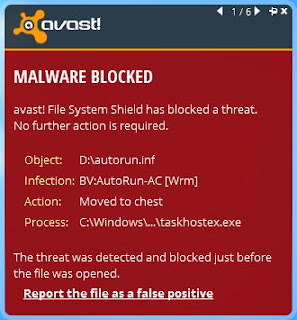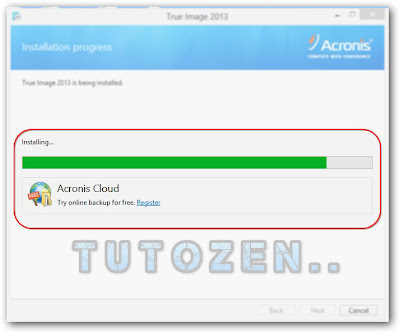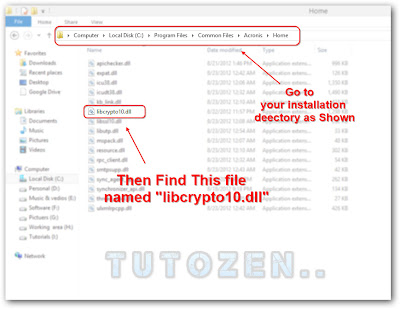Hello Guy's!
I shared an android games pc version with you on my previous post. Its name was “Fruit Ninja”. And today I am going to share another most popular android games pc version. I think you have already played this game in your android phone.
I am talking about the “Subway Surfers”. It is an amazing game to play. But if you haven’t played this game then you must give it a try. I am sure you will like it.
At first I played this game in my android tab. Then I start searching for the PC version of this game. And I found a working one. And the PC version which I have found is a portable version. So, I don’t need to install it to play. I play this game in my Windows 8 PC,and it’s totally problem free.
Let’s see some Screen Shoot of this game….
Screen Shoots of Subway Surfers:
How to play:
Its quite easy to control this game. You have to use mouse to control this game.
At first download this game. After you have download then open the game folder and double click the "Subway_surfers(pc) by Tutozen.exe" file.
Then you will see a pop-up menu like this...
From the pop-up menu select options as shown. And don't forget to check off the windowed option to play full screen. That's it!
================================
Then you will see a pop-up menu like this...
From the pop-up menu select options as shown. And don't forget to check off the windowed option to play full screen. That's it!
================================
Thank you for reading. I hope you like this post. If you have any question to ask about this post then just comment on the comment box bellow.Stay with Tutozen.



 11:14 PM
11:14 PM
 Unknown
Unknown