Hello Everyone!
My Today's Tutorial is about Acronis True Image 2013. It is one of my favorite software to backup and Restore my Computer system. And Today i will give you Premium version of this Software.
About True Image 2013:
Well, True image is a Project of "Acronis". You can make backup any of your documents, music, Photo, Drive Easily with this software. But this software is not a freeware, If you want this than you will need to pay $49.99 USD.
But Don't worry, I have the Full version of this software.
Files Need to be Downloaded:
How To Make True Image Full Version:
After you have Downloaded Essential files, then Install the trial version of True image 2013 Normally.
Before Starting make sure your Internet connection is off.
Click On "I accept This agreement" and then Press next.
Uncheck "Participate in this Program" Option.
You may ask For a serial key to continue installation. Go to your "Crack" files folder. There you will find a "Serial.txt" Document. Use that serial to continue installation...
Then click "Proceed"...
Installation will begin....
After Finishing installation don't click "Star Application". Click on "Finish"...
After that go to your installation Directory : [Computer/Local disk/Program files/Common files/Acronis/Home]
Go to abjectly this location and find a file named "libocrypto10.dll".
After you have find out the "libocrypto10.dll" File than rename the file to "libocrypto10.bac"...
Then Go to Your Crack File folder. There you will find another "libocrypto10.dll" file. Simply copy that file and Paste it to the same installation directory: [Computer/Local disk/Program files/Common files/Acronis/Home]....
Then "Restart" your PC. It's important, otherwise True image will not work Properly....
After Restarting, open the "True Image 2013" Application....
Than, Click on the top-right side ? icon. And Select "Activate".....
After waiting a second you will see a pop-up window. Simply select "Activate From Another Computer" option....
After that you will see a "True image 2013 activation" window. Asking for a serial key...
On the Activation window Type any number as you wish :) . Example: 1234567891. And than Press"Activate"....
After that you will see a message telling that "This Product has been successfully activated"....
This software is now full version, enjoy.
You may ask For a serial key to continue installation. Go to your "Crack" files folder. There you will find a "Serial.txt" Document. Use that serial to continue installation...
Then click "Proceed"...
Installation will begin....
After Finishing installation don't click "Star Application". Click on "Finish"...
After that go to your installation Directory : [Computer/Local disk/Program files/Common files/Acronis/Home]
Go to abjectly this location and find a file named "libocrypto10.dll".
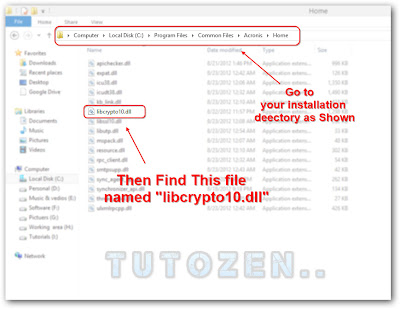 |
 |
Then Go to Your Crack File folder. There you will find another "libocrypto10.dll" file. Simply copy that file and Paste it to the same installation directory: [Computer/Local disk/Program files/Common files/Acronis/Home]....
Then "Restart" your PC. It's important, otherwise True image will not work Properly....
After Restarting, open the "True Image 2013" Application....
After waiting a second you will see a pop-up window. Simply select "Activate From Another Computer" option....
After that you will see a "True image 2013 activation" window. Asking for a serial key...
On the Activation window Type any number as you wish :) . Example: 1234567891. And than Press"Activate"....
After that you will see a message telling that "This Product has been successfully activated"....
This software is now full version, enjoy.
Watch this Video tutorial:
Still facing Problem to make True image 2013 Full version?? Then, watch this sort video. I hope this video will help you to activate.....
Hope you like this tutorial. Please share this post with your friend and let them know about this Software.
Your Internet Connection is too slow, Can't see youtube video??
Than Download this video tutorial and watch...
Download video tutorial
Stay with Tutozen...



 9:37 PM
9:37 PM
 Unknown
Unknown






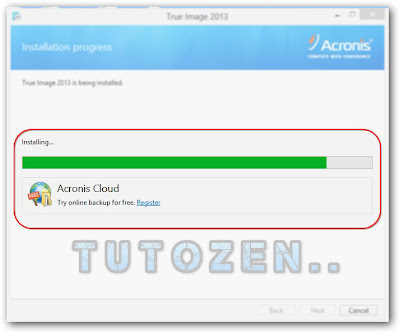








 Posted in:
Posted in: 




