Hello friends!
On my today's tutorial i will show you how to install Or add any add-on in your Firefox browser without any internet connection.Some days ago i feel the necessity to add "Firebug" Add-on in my Firefox browser, but i don't have any internet connection in my home PC that why i was unable to install that tool in my browser.
So, I begin to search in Google for a solution, And Finally i got a working One. Today i will Show that working method in this Tutorial.
Let's start.....
At first you have to Download your desired Add-on though Internet. In this case you can go to a cyber cafe or take help form your friend who have internet connection. Then, Go to this link to download your desired add-on. You will see a search box on the left site, you can use it to search your add-on.
After you have find you desired one then Download the add-on by clicking mouse right button and select "save item as". If you don't see the "save as" option then simply copy the link location and paste it to Internet download manager "Add URL" Option and Download the file on your desktop. You will see a .xpi extension file.
Then take the .xpi file via a Pen drive Or Micro SD card and Paste it on your Computer.
After that Open your Firefox browser and simple drag
and drop the .xpi file over it.
You will see a new dialogue box showing "Install Now", Press "Yes" to Install that Add-on . After a while installing Process will be start and you may asked For restarting your browser...
Simply restart. By clicking on the Top Right corner "Restart Button".
Now you know How to install any Firefox Add-on without internet connection.
If you have any question to ask about this tutorial then Comment on the comment box.
Please Share this post with your friends if you find this post useful.



 9:34 PM
9:34 PM
 Unknown
Unknown



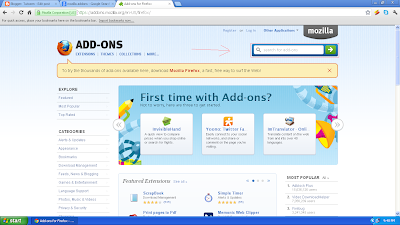




 Posted in:
Posted in: 




